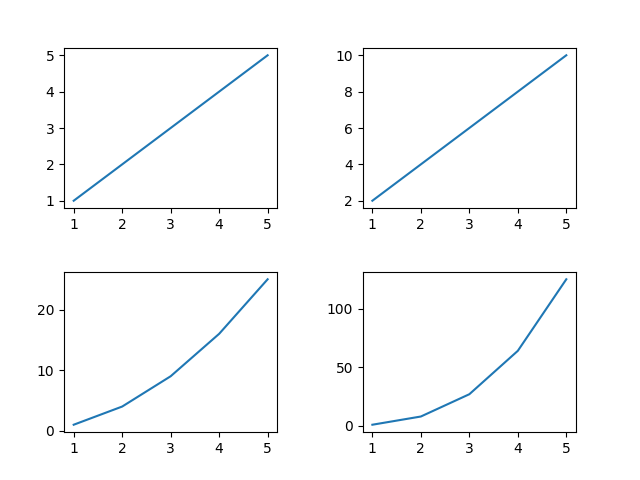多个子图
有时候需要从多个角度对数据进行对比。Matplotlib 为此提出了子图(subplot)的概念:在较大的图形中同时放置一组较小的坐标轴。这些子图可能是画中画(inset)、网格图(grid of plots),或者是其他更复杂的布局形式。
创建子图
要创建多个图,请使用 matplotlib.pyplot.subplots 方法,该方法返回图形以及 Axes 对象或 Axes 对象数组。 subplots() 方法的 nrows、ncols 属性确定子图网格的行数和列数。
默认情况下,它返回带有单个图的图窗。对于每个轴对象,即绘图,我们可以设置标题(通过 set_title() 设置)、x 标签(通过 set_xlabel() 设置)和 y 标签通过 set_ylabel() 设置)。
让我们看看这是如何工作的:
当我们通过仅在一个方向上堆叠来调用 subplots() 方法时,它会返回一个轴对象的一维数组,即子图。
我们可以像访问数组元素一样使用索引访问这些轴对象。要创建特定的子图,请在轴的相应索引上调用 matplotlib.pyplot.plot() 。参考下图可以更好的理解
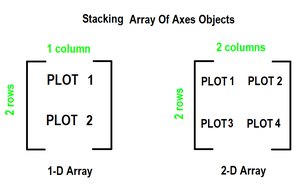
案例1:
import matplotlib.pyplot as plt
# Some data to display
x = [1, 2, 3]
y = [0, 1, 0]
z = [1, 0, 1]
# Creating 2 subplots
fig, ax = plt.subplots(2)
# Accessing each axes object to plot the data through returned array
ax[0].plot(x, y)
ax[1].plot(x, z)
plt.show()
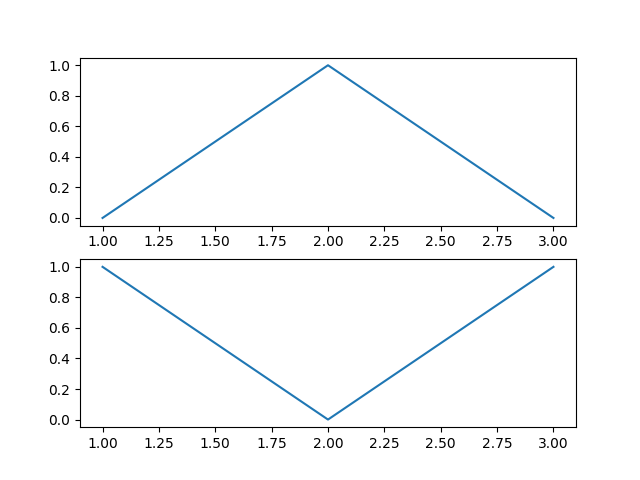
案例2:
import matplotlib.pyplot as plt
import numpy as np
# Data for plotting
x = np.arange(0.0, 2.0, 0.01)
y = 1 + np.sin(2 * np.pi * x)
# Creating 6 subplots and unpacking the output array immediately
fig, ((ax1, ax2), (ax3, ax4), (ax5, ax6)) = plt.subplots(3, 2)
ax1.plot(x, y, color="orange")
ax2.plot(x, y, color="green")
ax3.plot(x, y, color="blue")
ax4.plot(x, y, color="magenta")
ax5.plot(x, y, color="black")
ax6.plot(x, y, color="red")
plt.show()
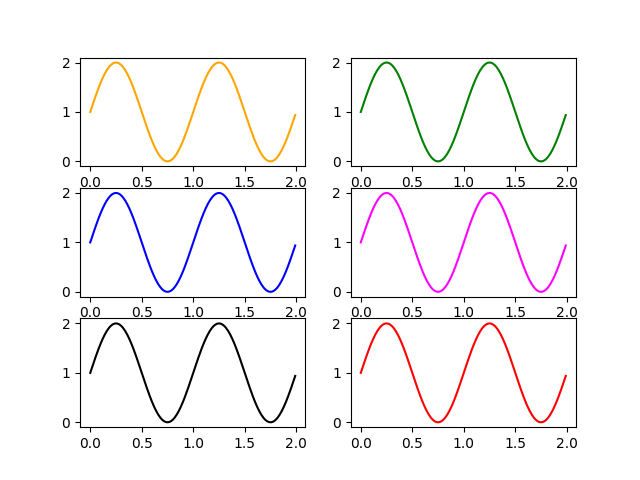
如何设置每张子图的图片名字
import numpy as np
import matplotlib.pyplot as plt
# create data
x=np.array([1, 2, 3, 4, 5])
# making subplots
fig, ax = plt.subplots(2, 2)
# set data with subplots and plot
ax[0, 0].plot(x, x)
ax[0, 1].plot(x, x*2)
ax[1, 0].plot(x, x*x)
ax[1, 1].plot(x, x*x*x)
# set the title to subplots
ax[0, 0].set_title("Linear")
ax[0, 1].set_title("Double")
ax[1, 0].set_title("Square")
ax[1, 1].set_title("Cube")
plt.show()
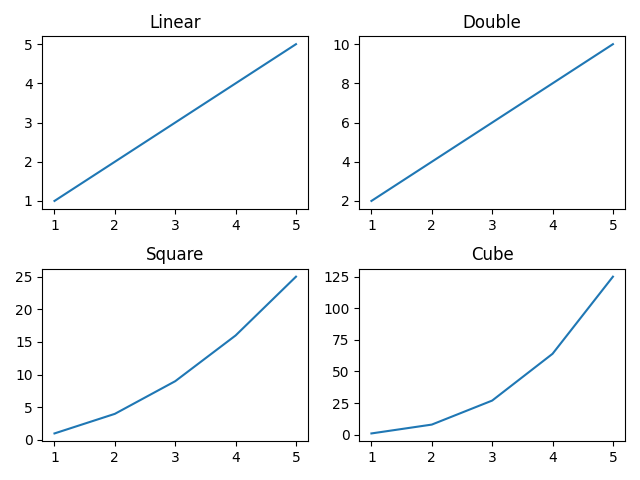
如何设置总图的名字
import matplotlib.pyplot as plt
import numpy as np
fig, (ax1, ax2) = plt.subplots(1, 2)
x1 = [1, 2, 3, 4, 5, 6]
y1 = [45, 34, 30, 45, 50, 38]
y2 = [36, 28, 30, 40, 38, 48]
labels = ["student 1", "student 2"]
# Add title to subplot
fig.suptitle(' Student marks in different subjects ', fontsize=5)
# Creating the sub-plots.
l1 = ax1.plot(x1, y1, color='g')
l2 = ax2.plot(x1, y2, color='r')
fig.legend([l1, l2], labels=labels)
plt.subplots_adjust(right=0.9)
plt.show()
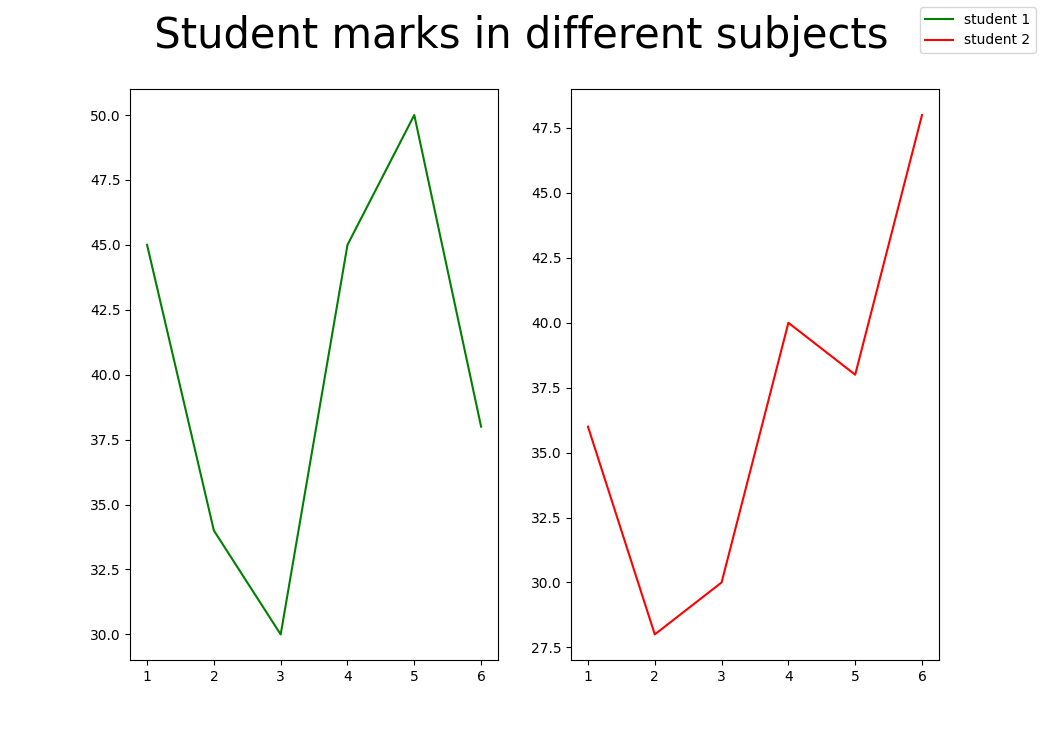
调节子图之间的间距
使用tight_layout()调节间距
tight_layout() 方法自动保持适当的间距。
import numpy as np
import matplotlib.pyplot as plt
# create data
x=np.array([1, 2, 3, 4, 5])
# making subplots
fig, ax = plt.subplots(2, 2)
# set data with subplots and plot
ax[0, 0].plot(x, x)
ax[0, 1].plot(x, x*2)
ax[1, 0].plot(x, x*x)
ax[1, 1].plot(x, x*x*x)
# using padding
fig.tight_layout(pad=5.0)
plt.show()
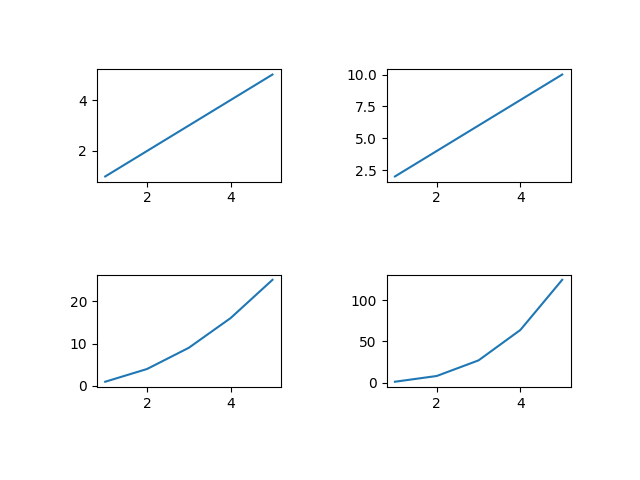
使用subplots_adjust()调节间距
我们可以使用 plt.subplots_adjust() 方法来改变 Matplotlib 子图之间的空间。参数 wspace 和 hspace 指定 Matplotlib 子图之间保留的空间。它们分别是轴宽度和高度的分数。参数 left、right、top 和 bottom 参数指定子图位置的四个边。它们是图形宽度和高度的分数。
import numpy as np
import matplotlib.pyplot as plt
# create data
x=np.array([1, 2, 3, 4, 5])
# making subplots
fig, ax = plt.subplots(2, 2)
# set data with subplots and plot
ax[0, 0].plot(x, x)
ax[0, 1].plot(x, x*2)
ax[1, 0].plot(x, x*x)
ax[1, 1].plot(x, x*x*x)
# set the spacing between subplots
plt.subplots_adjust(left=0.1,
bottom=0.1,
right=0.9,
top=0.9,
wspace=0.4,
hspace=0.4)
plt.show()